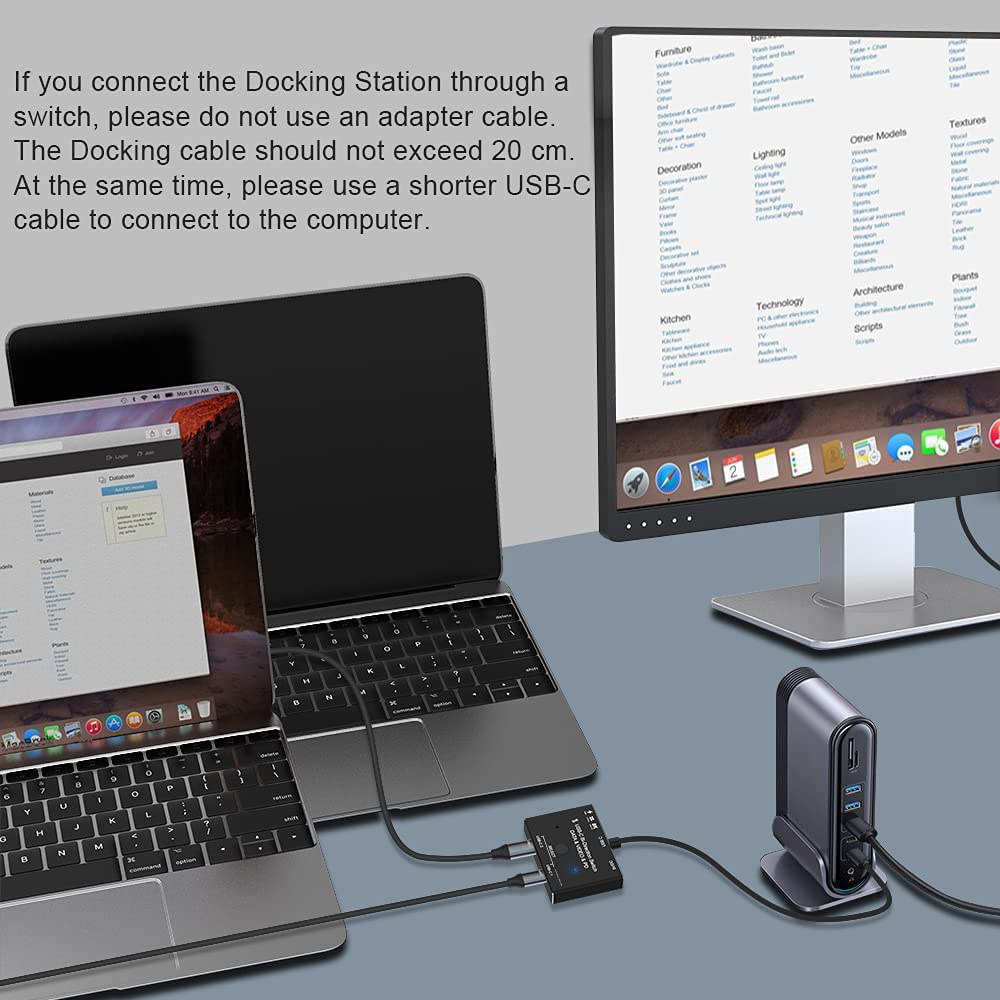Description
TYPE C switchIt is very important that you have a USB C Gen-2 cable to ensure the video output on the monitor. 8K USB-C two-way video streaming and data and power switch. The USB-C switch allows you to connect two USB-C sources to a USB-C monitor or connect a USB-C source to switch between the two monitors (two monitors cannot display at the same time), both from your source and USB- They support alternate mode DP on C port. Video streaming. Clear 8K video experience
* * * We do not recommend connecting from our switch to its base, which may cause abnormal USB functions. An 8K USB-C switch for two-in-one video output, allowing two sources to be connected to the ports “USB-C 1” and “USB-C 2” on the switch, and then connected to the screen using a fixed USB-C including cable. For the USB-C cable connected between the source device and our switch, this type of cable is compatible with video transmission. s “Select” button to switch between the two sources
An 8K USB-C splitter for two 1 in 2 output displays, allowing you to connect the source device from the USB C end via the included fixed cable, and then connect two USB-C displays to the “USB-C” port 1 “And” the switch on the “USB-C 2” port. In this connection, you can connect to your monitor via a USB-C to HDMI or DP cable. Two monitors cannot be connected at the same time. The USB-C cable you use supports Video transmission. Press “Select.” A button used to switch between the two screens.
*** Use the USB-C Gen-2 cable, otherwise the video signal cannot be transmitted. {USB-C switch with power and data function}, support 100W power output and 10Gbps transfer rate (USB 3.1 Gen2), through our switch, you can charge mobile phones, computers, tablets and other devices, or from your computer , Mobile phones, etc. to transmit data. To your USB flash drive and other devices. Both data and charging functions require your USB-C data cable to be compatible with the above functions.
* * * If connected to a docking station, do not insert too many ports in its docking station. Ultra 8K video output, you can output 8K @ 30Hz 4K @ 120Hz 1080P @ 165Hz to your USB-C monitor through our USB-C switch. The output resolution depends on your source device, monitor and cable used. When using our switcher to perform video functions, we recommend that you do not use too long cables (the sum of the cables at both ends does not exceed 9.8 feet)